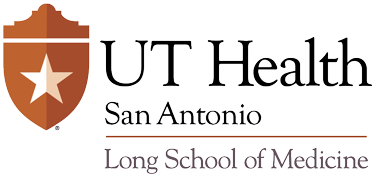Lab Guidelines
Primary users will be trained by the Technical Director in the proper use of the X-ray instrumentation and given safety guidelines for laboratory access.
General Guidelines
Things to Do
- Wear your dosimeter when you are in the 436C X-ray Crystallography Core Laboratory.
- Always check the light tower and look at both data collection computers to check for active data collection before entering the X-ray enclosure. Stop all data collection processes before entering and remember to restart them when finished in the enclosure.
- Make a practice of never crossing the path of the X-ray beam (from collimator to detector) with your hands or any other part of your body.
- Be mindful of the location of the emergency stop button (it can be activated if you bump into it) and do use it if necessary.
- Check the helium tank by the lab entrance for a supply of 500 psi or above.
- Check the helium gauge located below the detectors on the front black panel of the generator. It should show 30-45 psi.
- Check the cold stream heater level on the X-Stream Controller. The number should stay consistently below 15.
- Always be aware of the light on the safety tower.
- BACK UP YOUR DATA!
Don’t Do
- Do not enter the x-ray enclosure when the amber safety light is on.
- Don’t touch any controls or switches (including X-ray shutter switches) on the instruments.
- Don’t bump the collimators or beam stops.
- Don’t bump the cameras. Please notify Alex if this has occurred.
- Don’t touch the black cover screen on the detector face.
- Don’t install software on the data collection computers.
- Don’t use the data collection computers for other purposes when data is being acquired.
Preparation for Data Collection
- Check the helium tank by the entrance to the lab for pressure. Do not attempt to collect data at 500 psi or below. Please notify Alex if the gauge indicates low pressure.
- Check the helium gauge located below the VariMax optics. It should show 30-45 psi; if not, please notify Alex.
- Do your best to avoid bumping the camera in front of the goniostat on the right port.
- Check the cold stream heater level on the X-Stream Controller underneath the detector you will be using. This will be a number on the lower right side of a blue LED display. If the number is jumping over 15 then notify Alex so the system can be purged overnight.
- The closest crystal-to-detector distance is 70 mm for both ports. The longest distances are 305 mm for the left port and 450 mm for the right port.