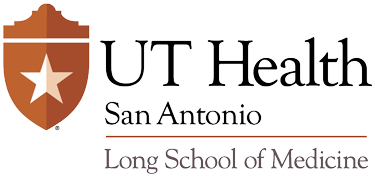School Virtual Care FAQs
How does the program work?
With the parent’s or guardian’s permission, a student may be evaluated by a board-certified pediatrician or certified nurse practitioner through a telemedicine conference. The school nurse will quickly evaluate the student in person. With the parent’s or guardian’s permission, the school nurse can connect with a UT Health Physicians pediatrician or nurse practitioner. The UT Health Pediatrics provider will complete an assessment of the student to include input from the school nurse and a participating parent or legal guardian during the visit.
The school nurse will assist the provider during the evaluation through the use of special equipment as needed. The provider can hear the student’s heart and lungs with a digital stethoscope. The provider can closely examine the student’s ears, throat, rash, or abrasions with a high-definition camera.
Upon completion of the evaluation, the provider will give instructions for follow-up care and submit an order to your pharmacy of choice for prescription medications, if needed. A record of your child’s visit will be kept in the student’s medical record at UT Health Physicians for future reference. A copy of the visit summary will also be sent to your child’s primary care physician. The parent or legal guardian will have access to all treatment information through the UT Health Physicians online health record portal.
Please note, preregistration in the program by the parent or legal guardian is required.
What are examples of conditions that could be treated?
Examples of conditions that could be treated by telemedicine are:
- Fever
- Ear Pain
- Sore throat
- Earaches
- Abrasions and scrapes
- Asthma
- Allergies
- Coughs and colds
- Flu
- Head lice
- Rashes and minor skin infections
- Pink eye
- Headaches
What happens if the visit cannot be completed by Virtual Health?
If it turns out that your child needs more testing or an in-person visit, then they’ll need to be seen somewhere else (doctor’s office, urgent care, or emergency department). The provider can help guide you to the best place for your child to be seen.
How do I enroll my child in the program?
Registrations are accepted online using the following form.
Please have your driver’s license or ID and health insurance information close by to help complete the registration process.
What is the cost of the program?
UT Health Physicians will bill your visit to the insurance payor you provide. Any copay or self-pay options will be billed before the visit. Payments can be made online by accessing your child’s UT Health Physicians MyChart account before the appointment. Due to the virtual program, we highly recommend you check in electronically through MyChart before your appointment.
To determine if your child is a new patient or an established patient, please see a current list of UT Health Physicians found at https://www.uthscsa.edu/patient-care/physicians/mychart
How does a Parent or Guardian check in electronically?
Many of the check in tasks can be completed on MyChart, such as confirming the address, phone number, updating insurance information, answering questionnaires, and even paying your copay. This electronic check in must be completed before your appointment at the school. Electronic check in is available three days before your appointment.
You will receive an appointment reminder a few days before this appointment date. Please log into MyChart and complete the electronic check in at least two hours before your appointment time.
How do I enroll my child in the program?
Registrations are accepted online using the following form.
Please have your driver ID and health insurance information close by to help complete the registration process.
What if my registration process was interrupted?
You can restart the registration process by going to the registration page.
If you need to complete the telehealth consent form, please click this link.
If you need to complete the proxy form, please click this link.
What if I don’t have health insurance for my child?
The cash cost for a visit can be obtained upon request. Please email SchoolMedical@uthscsa.edu for more information.
Do I need to re-enroll my child each year?
Yes, a new Registration form must be submitted at the beginning of each school year.
How do I register to see my child’s visit summary in the healthcare portal?
Upon receiving the submitted Under 18 Proxy form through registration and all required supporting documentation, the Health Information Management department will process the request and grant proxy access if appropriate.
Parents/Guardians who are UT Health patients with a MyChart account: You will see a Child icon next to your patient icon in the upper left corner when you log in to your MyChart account. This completes your MyChart proxy request.
Parents/Guardians without a MyChart account: You will be notified through text or email that MyChart proxy access will be granted upon activation of the MyChart link.
- Click the link located in the text or email and this will direct you to the activation page to complete MyChart registration. WARNING: The link is only active for 24 hours. If the link expires, please call 210- 450-9760 to be sent a new link.
- Once all fields are complete and you agree to the Terms and Conditions, click Submit. You will be directed to a screen confirming your activation. Click on the “navigate to the MyChart website” link.
What is MyChart?
MyChart can be used to do many different things, including request appointments, view test/lab results and exchange messages with your provider.
MyChart Proxy access allows a parent or legal guardian to manage a MyChart account for a child under the age of 18. An Under 18 Proxy Form needs to be completed by the parent or legal guardian requesting Proxy access. Please review the Under 18 Proxy Instructions prior to completing the Proxy Form.
With MyChart, Parents/Guardians can:
- Send and receive secure messages to their UT Health providers
- View medical notes, lab results, x-rays, and other images
- View a list of current medications, immunizations and allergies
- Request medication refills
- Update personal and insurance information
- Pay your copay and medical bill prior to the appointment
- Complete the electronic check in
How will I know if my child has a scheduled telemedicine appointment?
When a student presents to the school nurse’s office, the nurse will assess the student’s condition and contact the parent or legal guardian to discuss if it is appropriate to schedule an appointment. An appointment cannot be scheduled without the consent of the parent or legal guardian.
How can I participate in my child’s appointment?
You may participate in your child’s appointment by attending the appointment in person at your child’s school. If you’re unable to attend in person, UT Health San Antonio will call you with an update afterward.
The provider may ask you about your child’s medical history or current medications so please have this information ready and available.
Who should I contact if I have questions?
Registration or Billing Questions
Please contact UT Health Physicians directly by sending a message through MyChart or call the program directly at 210-450-2000.
Follow-up questions about my child’s school-based clinic visit
Follow-up questions about my child’s school-based clinic visit – If you have questions regarding recommendations made for your child’s care, medication questions, or to report a change in your child’s condition, please contact your UT Health Physician through MyChart.
Routine Healthcare Needs
Please contact your child’s primary care physician for any routine healthcare checkups/vaccinations.
School-Based Healthcare Needs
Please discuss any healthcare needs your child may have while at school directly with the school nurse at your child’s campus.